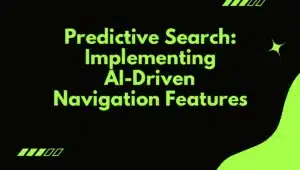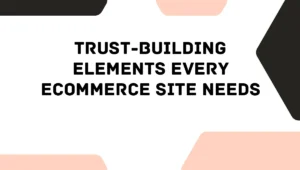In today’s digital age, having a well-optimized website is crucial for its success. When it comes to optimizing your website for both search engines and user experience, one often overlooked element is the Frequently Asked Questions (FAQs) section. In this article, we will explore various strategies and techniques to ensure that your FAQs not only improve your website’s visibility in search engine results but also provide a positive user experience.
1. Conduct Keyword Research
Before diving into optimizing your FAQs, it’s essential to conduct thorough keyword research. Identify the specific keywords or key phrases that users are likely to search for when looking for information related to your business or industry. Once you have a list of relevant keywords, incorporate them naturally into your FAQs.
Consider using long-tail keywords that are more specific and have less competition. These can help you target a more niche audience and improve your chances of ranking higher in search results. Remember to avoid keyword stuffing, as it can negatively impact your website’s SEO.
2. Structure Your FAQs
When organizing your FAQs, create a clear structure that is easy to navigate. Use headings (H2, H3, etc.) to categorize your frequently asked questions into relevant topics. This not only improves the user experience but also helps search engines understand the content and its relevance to specific queries.
Ensure that each FAQ has its own dedicated page or section to allow for better indexing by search engines. Having individual URLs for each FAQ can also provide opportunities for internal linking and improve the overall website architecture.
3. Write Relevant and Informative Answers
When crafting the answers to your FAQs, aim to provide relevant and detailed information. Use your expertise to address common queries users may have. This not only helps satisfy user intent but also establishes your credibility as an industry expert.
Ensure that your answers are concise and easy to understand. Avoid using jargon or technical terms that might confuse your audience. Instead, use conversational language that engages the reader and provides valuable insights.
4. Optimize for Featured Snippets
Featured snippets are brief summaries of web pages that appear on top of search engine results. Optimizing your FAQs to be eligible for featured snippets can significantly increase your website’s visibility and organic traffic.
To optimize your FAQs for featured snippets, structure your answers in a clear and concise manner. Use bullet points or numbered lists to present information. Additionally, include relevant schema markup, such as the Question and Answer schema, to help search engines understand the context of your FAQs better.
5. Monitor and Update Frequently
SEO is an ongoing process, and it’s crucial to monitor the performance of your FAQs regularly. Keep track of the keywords that are generating traffic and make adjustments as needed. Analyze user feedback and behavior to understand their needs better and improve the user experience.
Update your FAQs whenever necessary to ensure the information provided is accurate and up-to-date. Outdated FAQs can harm your website’s credibility and may lead to dissatisfied users.
In conclusion, optimizing your FAQs for both SEO and UX is a valuable strategy to improve your website’s visibility and provide a positive user experience. By conducting keyword research, structuring your FAQs, writing relevant answers, optimizing for featured snippets, and monitoring regularly, you can maximize the benefits of this often-underutilized section of your website.