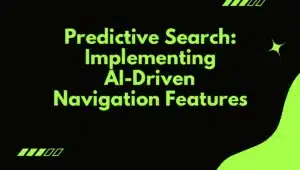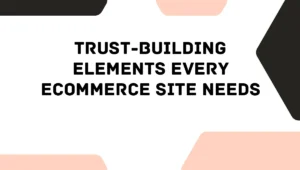Are you using the most appropriate Instagram account kind for your objectives? Are you unsure which Instagram account type would best suit your marketing needs? In this post, you’ll learn the distinctions between Instagram business accounts, personal accounts, and creator accounts, as well as the benefits and drawbacks of each. You’ll also learn how to change your Instagram type and receive advice on which one is best for you.
1- Advantages and disadvantages of using an Instagram personal account for business.
Instagram accounts are divided into three sorts, each of which is divided into two categories: personal and professional.
Let’s start with personal accounts, which are designed for, well, personal usage.
As a result, this account type does not have access to analytics or APIs. This means you won’t be able to plan posts, administer Instagram using Facebook Creator Studio, or obtain third-party analytics access. You also can’t utilize your profile’s contact buttons, gift card or delivery stickers, or the swipe-up feature in Stories. Those are significant drawbacks whether you’re a company owner or marketer.
Personal accounts, on the other hand, offer several advantages. In Reels and Stories, they have access to all of the music selections. Personal accounts are also the only account types that may be made private. Professional accounts are unable to do so.
2- Choose between a business and a creator account on Instagram.
The other two account classifications on Instagram, business and creator, are categorized as professional accounts.
Both have access to Instagram Insights, contact buttons, and gift card delivery stickers, among other things. You may also use the branded content tools to cooperate with other accounts.
However, there are several key distinctions between kinds to be aware of.
Instagram business accounts are designed for companies that make money or sell products, and they have API access. This includes scheduling, access to Facebook Creator Studio for desktop management of Instagram, and the option to utilize third-party statistics. API access is not available for creator profiles.
Music access is another major distinction between corporate and creative accounts. The majority of corporate accounts do not have access to the whole music catalog. They offer a royalty-free music collection, which means it is restricted in scope and does not include music connected to pop culture.
Instagram creator accounts, on the other hand, are for influencers—people who create content that may or may not coincide with a business but aren’t selling their own goods. All of the music is available to creators, as well as commercial services such as analytics and sponsored material.
In a nutshell, if you need to schedule anything, you should utilize an Instagram business account. Go with a creator account if you absolutely require all of the music for your Reels material and don’t care about scheduling or utilizing Facebook Creator Studio.
3- Change the kind of Instagram account you have
Go to your Instagram profile and press the three-line button in the upper-right corner to check what sort of Instagram account you have. After that, click to Settings and scroll down to Account.
When you’re in the Account menu, scroll all the way to the bottom to find the option to change your account type.
When you tap Switch Account Type, you’ll be given the choice of selecting one of the two accounts you don’t already have. If you have a company account, for example, you may change it to a personal account or a creator account.
Depending on your device and recent Instagram upgrades, the interface may seem somewhat different. You have a personal account if you see the option to convert to a professional account. You may choose between creative and business if you choose the Switch to Professional Account option.
I’d want to address a few myths and cautions before you make the transition. While you may transition between account types without much impact, when you convert to a business account, Instagram momentarily hides insights and may restrict access to services like music if you switch to a creator account.
They do this because they don’t want you to go back and forth between accounts to take use of the greatest features of each. You must choose one and stick to it. It’s OK if you switch back and forth two or three times in one day to test a function. However, if you flip back and forth often, Instagram may see this as spammy activity and may flag your account, limiting your reach and influence on the site.
Conclusion
If you’re using Instagram for business, consider the advantages and disadvantages of each of the three Instagram account types—personal, creator, and business—before deciding which is best for you. Consider crucial features like analytics, scheduling, music, and Creator Studio that you may need access to.
Finally, if you’ve heard that professional accounts are subject to a penalty or have a restricted reach, you’re mistaken. Instagram wants its users to stay involved and on the platform, so whether you have a personal, business, or creative account, you must connect with your followers and give value, whether via education, amusement, encouragement, or all three.