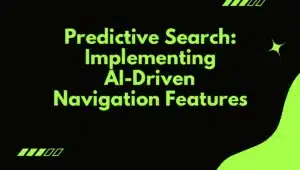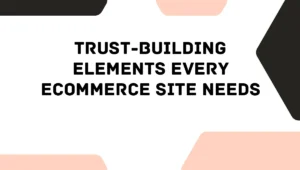Introduction
In today’s digital age, website speed and performance are critical to the success of any online presence. A fast-loading website not only enhances user experience but also plays a significant role in SEO rankings and conversion rates. As we move into 2024, optimizing your website’s speed has never been more crucial. This article will guide you through essential tips and advanced techniques to improve your website’s speed and performance.
Why Website Speed and Performance Matter
The Impact on User Experience
Website speed is a major factor in user satisfaction. Studies show that users expect a webpage to load in under three seconds; anything longer can lead to frustration and increased bounce rates. Fast-loading websites provide a smoother, more engaging experience, which keeps visitors on your site longer and encourages them to explore more pages.
SEO and Ranking Implications
Google and other search engines prioritize websites that load quickly. Website speed is a key component of Google’s Core Web Vitals, which are metrics used to evaluate user experience. A slow website can negatively impact your search engine ranking, reducing visibility and organic traffic.
Conversion Rates and Revenue
A website’s speed directly affects conversion rates. Research indicates that a one-second delay in page load time can lead to a 7% reduction in conversions. Faster websites not only attract more visitors but also convert them into customers more effectively, boosting your revenue.
Key Factors Affecting Website Speed
Server Response Time
The time it takes for your server to respond to a request can significantly affect your website’s load time. A slow server response time can be caused by poor hosting, heavy traffic, or an unoptimized server setup.
Image Optimization
Large, unoptimized images are one of the most common causes of slow websites. Compressing and resizing images can drastically improve load times without sacrificing quality.
Code Minification and Compression
Minifying your website’s HTML, CSS, and JavaScript files reduces their size, which helps your pages load faster. Compression techniques like GZIP can further reduce file sizes, leading to faster data transfer between the server and the browser.
Browser Caching
Browser caching allows frequently accessed resources, such as images and scripts, to be stored locally in a user’s browser. This reduces the need to reload these elements on every visit, speeding up the website for returning users.
Content Delivery Networks (CDNs)
A CDN distributes your website’s content across multiple servers worldwide, ensuring that users can load your site from a server that is geographically closer to them. This reduces latency and improves load times.
Web Hosting Quality
The quality of your web hosting service plays a crucial role in your website’s speed. Investing in a reliable hosting provider with solid infrastructure ensures better performance and uptime.
Steps to Improve Website Speed and Performance in 2024
Choose a Reliable Web Host
Invest in a reputable web hosting provider that offers fast and reliable services. Consider using managed hosting solutions that are optimized for speed and performance.
Optimize Images and Media Files
Use tools like TinyPNG or ImageOptim to compress your images before uploading them to your website. Ensure that you’re using the right file formats (e.g., WebP for images) for faster load times.
Minify and Compress Code
Utilize tools like UglifyJS or CSSNano to minify your code. Implement GZIP compression on your server to reduce the size of your files and improve loading speeds.
Implement Browser Caching
Set up browser caching by configuring your server settings to store static resources locally. This will improve load times for repeat visitors.
Utilize a Content Delivery Network (CDN)
Implement a CDN like Cloudflare or Akamai to distribute your content globally, reducing load times by serving content from servers closer to your users.
Optimize for Mobile Devices
Ensure your website is fully responsive and optimized for mobile devices. Use mobile-friendly design practices and test your site on various devices to ensure fast load times.
Regularly Monitor and Test Website Performance
Use tools like Google PageSpeed Insights and GTmetrix to regularly test your website’s speed. Monitor performance metrics and make necessary adjustments to maintain optimal speed.
Advanced Techniques for Website Speed Optimization
Leveraging Lazy Loading
Lazy loading defers the loading of images and videos until they are needed, reducing the initial load time and improving performance.
Using HTTP/2 Protocol
HTTP/2 allows multiple resources to be loaded simultaneously over a single connection, reducing latency and speeding up page load times.
Implementing AMP (Accelerated Mobile Pages)
AMP is a framework designed to create fast-loading mobile pages. Implementing AMP can significantly improve load times on mobile devices.
Database Optimization
Regularly clean up and optimize your database by removing unnecessary data, optimizing tables, and reducing database queries.
Reducing Redirects and Broken Links
Minimize the number of redirects on your website and regularly check for and fix broken links to improve load times and user experience.
Tools for Measuring Website Speed and Performance
Google PageSpeed Insights
Google PageSpeed Insights analyzes your website’s speed and provides suggestions for improvement. It evaluates both desktop and mobile performance.
GTmetrix
GTmetrix offers detailed insights into your website’s performance, including page load time, total page size, and requests. It also provides actionable recommendations.
Pingdom Tools
Pingdom is a popular tool for testing website speed. It offers detailed reports and allows you to test from various global locations.
Lighthouse
Lighthouse is an open-source tool provided by Google that helps improve the quality of web pages. It offers insights into performance, accessibility, and SEO.
Common Mistakes to Avoid in Website Speed Optimization
Overloading with Plugins and Scripts
Too many plugins or scripts can slow down your website. Only use necessary plugins and regularly audit your website to remove any that are not essential.
Neglecting Mobile Optimization
With more users accessing the web via mobile devices, failing to optimize for mobile can lead to poor user experiences and lower search rankings.
Ignoring Regular Updates and Maintenance
Regularly update your website’s software, including CMS, plugins, and themes, to ensure optimal performance and security. Neglecting updates can slow down your site and expose it to vulnerabilities.
Frequently Asked Questions (FAQs)
Website speed is a crucial ranking factor for Google in 2024. Faster websites are favored in search results, leading to better visibility and increased organic traffic.
Simple steps like optimizing images, enabling browser caching, and using a CDN can have a significant impact on improving website speed.
Yes, a slow website can lead to higher bounce rates, lower conversion rates, and poor SEO rankings, ultimately hurting your business.
It’s recommended to test your website’s performance at least once a month or after significant updates to ensure it remains optimized.
Absolutely. A CDN can greatly improve your website’s load times, especially for users who are geographically distant from your primary server.