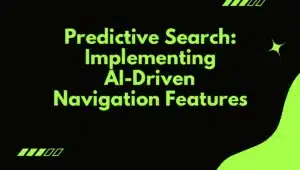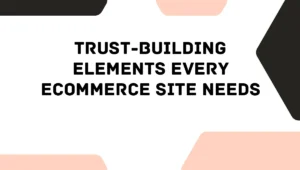1. Introduction
In today’s digital age, the synergy between social media and your website is more critical than ever. Social media integration involves linking your social media platforms with your website to create a cohesive online presence. This article will guide you through the best practices, strategies, and emerging trends in social media integration for 2024, ensuring your website stays ahead of the curve.
2. Why Social Media Integration is Essential for Your Website
Benefits of Social Media Integration
Integrating social media with your website offers numerous benefits. It increases your online visibility, enhances brand engagement, and drives more traffic to your site. Social media integration also helps in building trust and credibility, as it provides visitors with a more comprehensive view of your brand.
Enhancing User Experience
A well-integrated website provides users with a seamless experience. By allowing users to interact with your social media directly from your site, you create a more engaging and interactive environment. This can lead to longer site visits, lower bounce rates, and higher conversion rates.
Improving SEO and Traffic
Social media integration can significantly impact your website’s SEO. Search engines consider social signals, such as shares, likes, and comments, as part of their ranking algorithms. By encouraging social media interaction on your site, you can improve your search engine rankings and drive more organic traffic.
3. Key Strategies for Integrating Social Media with Your Website
Embedding Social Media Feeds
One of the most effective ways to integrate social media into your website is by embedding social media feeds. Displaying live updates from platforms like Instagram, Twitter, or Facebook can keep your content fresh and encourage users to follow your social media profiles.
Social Sharing Buttons
Adding social sharing buttons to your blog posts, product pages, or other content allows visitors to easily share your content with their networks. This can increase your content’s reach and drive more traffic back to your site.
Social Login Options
Social login options, where users can sign in using their social media credentials, simplify the login process and enhance user experience. This feature can lead to higher registration rates and better data collection for personalized marketing.
Integrating Social Proof
Showcasing social proof, such as customer testimonials, reviews, or user-generated content from social media, can build trust and credibility. Highlighting real customer experiences on your site can influence potential customers and increase conversions.
Using Social Media Widgets
Social media widgets, such as “Follow Us” buttons or links to your social profiles, make it easy for users to connect with you on different platforms. These widgets should be strategically placed in high-visibility areas like headers, footers, or sidebars.
4. Best Practices for Effective Social Media Integration
Consistent Branding Across Platforms
Ensure that your branding is consistent across your website and all social media platforms. This includes using the same logos, color schemes, and messaging. Consistent branding reinforces your brand identity and makes it easier for users to recognize your business.
Optimize for Mobile Users
With the majority of internet traffic coming from mobile devices, it’s crucial to ensure that your social media integration is mobile-friendly. This includes responsive design, fast loading times, and easily accessible social media links.
Monitor and Analyze Performance
Regularly monitoring and analyzing the performance of your social media integration efforts is essential. Use tools like Google Analytics and social media analytics platforms to track user engagement, traffic sources, and conversion rates.
Regular Updates and Maintenance
Keep your social media integration up-to-date by regularly checking for broken links, outdated content, and new social media trends. Regular maintenance ensures that your website remains functional and relevant.
5. Common Challenges and How to Overcome Them
Ensuring Seamless User Experience
A common challenge in social media integration is maintaining a seamless user experience. Avoid overwhelming users with too many social media elements. Instead, focus on integrating the most relevant and beneficial features.
Dealing with Privacy Concerns
With increasing concerns about online privacy, it’s important to be transparent about how you use user data. Ensure that your privacy policy is up-to-date and that users understand how their data will be used when they interact with social media on your site.
Avoiding Overload and Clutter
Too much social media integration can clutter your website and distract from the main content. Prioritize the most important social media elements and place them strategically to maintain a clean and user-friendly design.
6. Future Trends in Social Media and Web Design
AI and Personalization
Artificial intelligence (AI) and machine learning are set to revolutionize social media integration. In 2024, expect to see more personalized content and interactions based on user behavior and preferences, leading to more targeted marketing efforts.
Increased Focus on Video Content
Video content continues to dominate social media, and its integration with websites is becoming increasingly important. Incorporating video feeds or embedding live streams can make your site more dynamic and engaging.
Integration of Emerging Platforms
As new social media platforms emerge, integrating them with your website will become essential to stay relevant. Keeping an eye on trends and early adoption of new platforms can give you a competitive edge.
7. Conclusion
Social media integration is a powerful tool for enhancing your website’s performance, user experience, and SEO. By implementing the strategies and best practices discussed in this article, you can ensure that your website remains competitive and engaging in 2024 and beyond.
8. Frequently Asked Questions (FAQs)
Social media integration improves SEO by increasing social signals, such as shares, likes, and comments, which are considered by search engines in their ranking algorithms. It also drives more traffic to your site, improving its authority and relevance.
Some of the best tools include WordPress plugins like Smash Balloon Social Photo Feed, Sumo for social sharing buttons, and tools like Hootsuite for social media management and integration.
You can measure success by tracking metrics such as user engagement, referral traffic from social media, conversion rates, and social media follower growth using tools like Google Analytics, social media analytics platforms, and A/B testing.