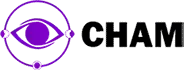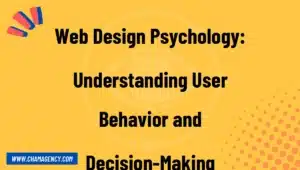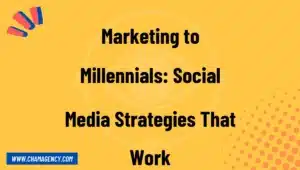Businesses, SEO agencies, and website owners use Google Trends to understand the relative search frequency of keywords and topics for a particular period. This information helps identify the best keywords for optimizing a site for search engine rankings.
1. Identify keywords with a high volume of searches
Google Trends provides a graph of the search volume over the year. You can get data for previous years by changing your filters. More than seventy percent of all keywords that have more than 10,000 monthly searches contain one or two words.By using this tool, you can determine whether a keyword will grow/decline in the long run and select the right keyword for your website.
2. Find Related Keywords
Google Trends has the notable advantage of displaying related keywords for a topic, which are increasing in popularity and search volume. Keywords with an extensive search volume have ‘breakout’ written against them, and keywords with a lesser search volume have ‘breakthrough’ written against them. which means that the popularity has increased by more than 5000%.
You can grab the top rank in less time by choosing popular keywords. However, they can also become fads and leave you with stale material. The key is to find the right balance so that even if the popular keywords disappear, your site will still rank well.
3. Keyword filter
A Google Trends search can be honed to identify the keywords that are best suited to your website based on the settings offered. Whenever possible, top short-tail keywords with global popularity should always be used as a starting point, then filter the results based on various factors to see how the trends change.
You’ll be able to see which periods were most popular for a particular keyword in this setting. As an example, swimsuits tend to be seasonal and show a greater spike during the respective season. Furthermore, narrow it down using region and country data. In the northern hemisphere and the southern hemisphere, the summer season occurs in different months. Lastly, see how the keyword performed in your local area and during the last four hours.
4. Find new topics to write about
8% of the searches are framed as questions. Common question phrases include ‘how to,’ ‘what is,’ ‘why is,’ ‘when did,’ etc. A great way to discover new topics and keywords to write about is to use the advanced features of Google Trends.
The table also contains a section on the left side that shows related topics for the keyword you entered. While exploring this section, you’ll discover new topics that are currently popular with users. If you are interested in a specific topic, you can refine the keywords based on the primary results.
5. Identify your niche market
In order to rank your website at the top, you must know the trends in your niche. Tracking niche trends with Google Trends is the best way to identify niches that are adjacent to your own. You can then expand into related markets and increase your visibility.
Want to know how the last 12 months have been? What about two years? How about the seasonality of a keyword? All the details can be found on Google Trends with just a few clicks. A graph will naturally have peaks and valleys. On the other hand, the overall search volumes should be stable within a range.
6. Consider seasonal trends when planning marketing campaigns
FMCG sellers need to take advantage of seasonal trends. Marketing strategies for the season can be planned with Google Trends. Set the time filter in advance if sales start early. Also, don’t overlook off-season sales.
One women’s apparel store wants to sell bikinis in the summer and pajamas in the fall. Marketing campaigns and website optimization should begin at least a few months in advance. Since search volumes are high from March to September, you should begin your SEO campaign in January and your website will be at the top when the peak season arrives.
7. Based on location, sort topics and niches
The importance of local SEO for local businesses cannot be overstated. If they don’t know about your business, how will they find you? For each region, you can sort topics and niches in Google Trends. It may not work for your local audience what works for the majority of global audiences, is that right?
New Yorkers, for example, would prefer something different than Californians or Floridians. Find out what your target market wants. Do some research and determine what your content should be. You will get better results by targeting your social media ads appropriately.
8. Which strategies are your competitors using?
We cannot ignore our competitors, can we? This is where Google Trends comes in handy. Are you interested in knowing how your competitor is doing for the same keyword? Comparing the performance of your brand to that of your competitors will give you an overview of the overall graph.
Have you ever been beaten by the other business? In what period of time did you take over? You can compare competitive keywords on Google Trends in up to five directions. Search engine optimization agencies use this to figure out how to get you to the top of the charts by identifying the differences between your marketing strategies.
9. You Can Find Anything You Need With Advanced Search
Previously, we discussed Google Trends Advanced Search Options. Now let’s discuss them in more detail. Five options in the tool will help you grab market share ahead of your competition.
- Web search is the default option
- Google Shopping
- Image Search
- News Search
- YouTube search
Those options are available on the SERP page as well. For image searches, users choose the image search to get a never-ending list of images for the keyword, and so on. Google Trends users rarely use these features. As a result, you gain more visibility on the SERPs and grab the users’ attention.
10. YouTube video optimization
The benefits of Google Trends go far beyond optimising your website. Social media content can also benefit from this tool. Google considers YouTube the second-largest search engine on the web, and it’s the best place to rank higher. YouTube has videos and text (in the post descriptions), where you can use the keywords to boost your brand. A quick search on YouTube will fetch you the most-used keywords for the topic.
Take a look at the graph of Google Trends by entering this keyword. By adjusting the time filter, you will have a comprehensive view of the keyword’s search volume. You can plan your content around when videos are posted.
11. The Best Time to Run Google Shopping Ads
The Google Trends reports, as mentioned earlier, can help determine the right time to place your ads. Google Shopping accounted for 76% of all US advertising revenue in 2018. It’s sure to bring traffic to your website if you place an ad on Google.
To increase conversion rates, you should choose the right keywords, choose the right demographic, and determine what length of time to run the ad. Thanks to Google Shopping ads, cost per click is relatively low. With Google Trends data, you can identify a cost-effective way to reach your target audience. Local search reports help you achieve better results.
12. Make use of real-time data
How about if you just want to look at the general trends on the internet without specifying any keywords? You can use Google Trends to see current trending topics. You can see the current trending topics in the graph. You can further narrow the topics by selecting a category.
Where are the trends geographically? You need to get the geographical area to your desired location. Using it helps you come up with new ideas for posts or make use of the ones you already have.
Using trending topics for your blog posts, tweets, or memes will help you promote your website. Turn these topics into questionS tart a conversation on social media or add these topics to the website as questions.
13. Find trending hashtags on social media
A brand’s promotion does not have to be confined to its niche. Social media is also a powerful tool for promoting the brand if you have an opinion about the latest topic. Pick your favorite hashtags from the trending topics.
Trending hashtags can be found on Twitter easily. However, Facebook and Instagram provide less information. You can use Google Trends to collect hashtag trends from all social networks.
Online visibility and brand recognition are the goals. Be selective about the topics you choose. An incorrect stance can backfire if you alienate your existing customers.